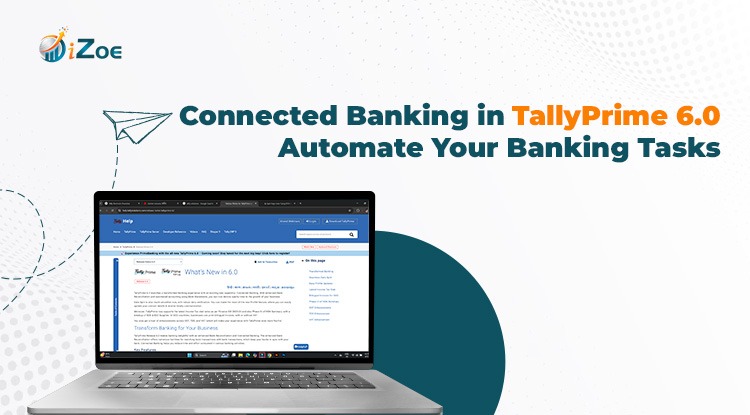Managing your business finances just got a whole lot easier! With Connected Banking in TallyPrime 6.0, you can now take care of your everyday banking tasks—right from your Tally dashboard. Whether it’s checking your bank balance, downloading statements, or making payments, everything is now just a few clicks away.
Let’s explore how this powerful feature works and how it can simplify your daily accounting workflow.
What is Connected Banking?
Connected Banking is a smart feature in TallyPrime 6.0 that links your bank account directly with the software. Once connected, you can:
- View your real-time bank balance.
- Automatically download your bank statements Reconcile transactions without manual entry
- Make payments to vendors, employees, or others directly from Tally
No more switching between your bank portal and Tally—everything is integrated in one place.
How to Set Up Connected Banking in TallyPrime 6.0
Setting it up is super simple. Here’s how you do it:
Step 1: Open Bank Connection
- Launch TallyPrime 6.0
- Press Alt + Z to access the Exchange menu
- Navigate to Banking > Bank Connections
- Press F6 to add a new bank
Step 2: Choose Your Bank
- Select your bank from the supported list
- Press C to connect
Step 3: Authenticate Securely
- Tally will redirect you to your bank’s login page
- Enter your credentials and complete the OTP verification
- Once verified, your bank account will be linked to Tally
That’s it! You’re now ready to experience smarter banking.
Key Features You’ll Love
Once connected, here’s what you can do effortlessly:
- Real-Time Bank Balance: No need to log into your bank—get the live balance right in Tally.
- Instant Bank Statement Download: Fetch your latest statement in seconds.
- Automatic Reconciliation: Tally matches your entries with the bank data for quick and accurate reconciliations.
- E-Payments: Make payments directly from Tally without any extra steps.
Supported Banks in TallyPrime 6.0
Tally currently supports Connected Banking with the following banks:
- Axis Bank
- HDFC Bank
- ICICI Bank
- Kotak Mahindra Bank
- YES Bank
- Federal Bank
- IDFC First Bank
- South Indian Bank
- Bank of Baroda
- Bandhan Bank
- Citibank
- RazorpayX
Note: This list is growing—so if your bank isn’t on here yet, it might be soon!
What You Need to Get Started
Before you dive in, make sure you have:
- A valid Tally.NET ID
- An active TSS (Tally Software Services) subscription
- An account in one of the supported banks
Note: All transactions and logins happen securely through your bank. Tally does not store your login details.
Final Thoughts
If you’re still juggling between your accounting software and your bank portal, TallyPrime 6.0’s Connected Banking feature is exactly what you need. It’s fast, secure, and designed to save you time by automating your routine banking tasks—so you can focus on what matters most: growing your business.
Ready to experience hassle-free banking right inside Tally? Contact iZoe, a Tally-certified partner, for a demo and discover how to get the best out of this powerful feature. Try it out today and streamline your banking processes!