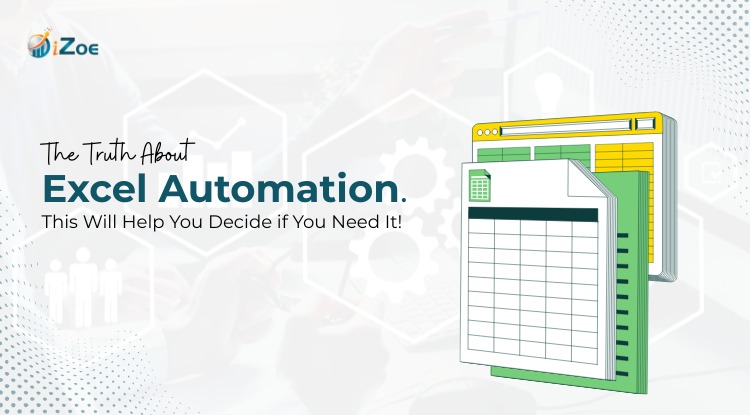How do you create reports for a particular research subject? Do you manually enter information in the excel spreadsheet? Do you think you are missing the precious time to analyze and act on the data you collected? If yes, Excel Automation solutions are what you need. Don’t believe us, understand the fact, if you keep on investing your time in creating reports, you won’t be able to analyze and act.
Today, let’s give some insights on how automation available for finance, company secretaries, and cost accountants as well as CFAs, making their life better in all aspects of profits—time, energy, and money.
For a company, the three factors—time, energy, and money are most essential to growing. If time is not invested as planned if energy is not distributed as needed, or if money is not spent as required. No profits are near to calculate. But, when companies nurture the advantages of automation software (s), such as Vena Solutions, all factors turn favorable.
What do you think Excel Automation and VBA Automation mean?
When one says automation, it means a repetitive task is given a command to follow the same every time a user hits assigned keys. For instance, in Excel, SUM, PERCENT calculations are pre-defined automations, which saves time.
Visual Basic for Automation (VBA) is a human-readable and editable programming language, generated while recording a macro in Excel. Typically, VBA is a programming language for Microsoft’s products, such as Word, Excel, and Presentation.
In a nutshell, Excel users often find their daily work repeating. For example, report creation, payroll calculations, and budget charting. The task is over and over again, happening like a simple copy and paste. However, when a user defines this task in Micro, then it becomes a single-button clicked task.
In Excel, the VBA editor is accessed by pressing ALT+F11. In there, you write a story (Macro) with VBA (Language and Dictionary) for the repetitive tasks. One can automate the function of making charts of a client’s spending with a single button pressing if the information is available without going through a separate clicking marathon.
What Benefits Does VBA Automation Language Offer?
VBA is ideal for saving money when time is a high priority. Most solutions are highly flexible and understandable by a large group of people. Also, these are best when maintained and used by few users as possible as stress on using Macros can damage the core software. And, smaller companies have more opportunities for VBA than larger companies because of the huge workload and less human resources.
What Solutions Can Excel Automation Provide?
With automation, a user can follow a logical, structural, and disciplined approach towards generating reports, budgets, and fast, accurate results of any kind. With a stronger understanding of the VBA language on repeatable methods, automation saves time and money.
The whole process is robust for the importing of data, cleaning that data, archiving existing information, and similar activities, without stressing over forgettable tasks. Also, by adding a simple VBA code to automate everyday Excel tasks, which aid with all calculations.
Last on Automation Helpfulness
Excel Automations are about fast calculations, accurate report generations, and saving time for analysis of a part database in the financial sector mainly. Moreover, the general understanding of Macros and VBA is to save time, energy, and money with increased functionality for other tasks